This receptacle interfaces with the RJ-11-6 modular plug of an autoguider cable, purchased separately or as part of a CCD Imaging Camera or Autoguider. The autoguider will be functional and ready to go as soon as you plug it in. Please refer to the appropriate manual from the manufacturer for operation of the autoguider.
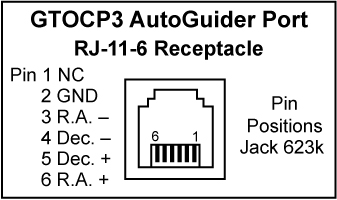
Important Note on Autoguiding: The directions represented by the X+, X−, Y+ and Y− in your guiding software do not necessarily correspond to any given cardinal directions. To the guiding software, “X" and “Y" simply refer to the rows and columns of pixels on the guide chip - nothing more.
The act of calibration tells the guiding software how to relate a guide star’s drift along the columns and rows to move directions in the mount, but it does not make it so that X is necessarily always right ascension and Y always declination. To further complicate this, each time you alter the camera's orientation, you effectively change the relationship between X / Y and R.A. / Dec.
Your very first step in diagnosing any type of guiding problem should be to determine the actual current relationship between the X and Y of the guiding software and the R.A. and Dec. of your mount. This is easily done in your guiding software by making a manual move in one axis during an exposure and comparing this to a guide move from the keypad (use the keypad - not your computer software!) where you know the axis and direction for certain.
We have seen customers waste countless hours (not to mention dollars) in trying to fix a guiding problem on an axis that was performing perfectly. Meanwhile, their true problem remained, all because of this axis mix-up.