The chart above illustrates the capabilities of the GTOCP4 and GTOCP5
control boxes. It features on board Wi-Fi capability, as well as USB
and Ethernet ports. There are many options available for controlling
your mount whether you are out for a night of observing your favorite
objects without a PC (with your Keypad serving as your handheld computer),
conducting a public star party (imagine using an iPad to "WOW" the
kids) or remote imaging (APCC will allow you to control your mount halfway
across the world from the comfort of your home).
If you own a GTOCP3 Control Box, check out this chart.
Overview
Your Astro-Physics GTO mount has a remarkable servo
control system that combines with the precise mechanics of the physical components
to give the mount its superb performance. Contrary to popular assumption,
the brains of the mount are found in the GTO Control box, not in the keypad
or computer program. Simply think of your Keypad or computer as an input
device. This webpage discusses your options for the GTOCP4 (for all
GTO mounts except the Mach2GTO) and GTOCP5 (for Mach2GTO only) control boxes,
as well as earlier versions: GTOCP1, GTOCP2, GTOCP3.
Computer Control
All functions of the servo drive can be commanded
from a laptop or desktop computer. Astro-Physics has a wholly-owned and
fully-supported ASCOM
V2 driver for all of our GTO mounts. This is the recommended method
for mount control with a personal computer operating under the Windows operating
system. Most popular Windows planetarium, imaging, guiding and observatory
control software take advantage of ASCOM's
universal applicability. Refer to additional information regarding the V2
driver below.
The GTOCP4 and GTOCP5 Control Boxes provide multiple options for connecting
to your devices.
The GTOCP1, GTOCP2 and GTOCP3 control
boxes also provide two RS-232 inputs so that you can connect with two separate
serial interfaces. This allows Mac users and non-ASCOM programs to have
more than a single connection to the mount.
GTO Keypad Operation The GTO Keypad (optional purchase with new
GTO mounts beginning in mid-October 2016) is a hand-held computer
with all of the features, functions and databases you need to tour
the universe night after night. The vacuum-fluorescent display with
a temperature range down to -40 degrees F and C they are the same
in this instance), allows hardy observers to use the keypad on cold
winter nights (please contact Astro-Physics if you wish to use the
mount in severe temperatures below -20F).
|
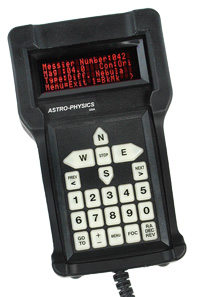 |
Astro-Physics ASCOM V2 Driver Astro-Physics offers a company-supported ASCOM V2 driver. This driver provides ASCOM-compliant mount control for all of the Astro-Physics GTO mounts and acts as a hub allowing multiple client applications to connect through a single serial port without the need for POTH. It was developed with remote operation in mind and its functions were designed to be highly robust. The driver features a very user-friendly graphical user interface (GUI).Please see this link for more information and to find links to the ASCOM platform and the Astro-Physics V2 ASCOM driver. The ASCOM V2 Driver is compatible with all versions of the GTO Control Box: GTOCP1, GTOCP2, GTOCP3, GTOCP4 and GTOCP5. however, the GTOCP1, GTOCP2 and GTOCP3 may not be able to access some of the advanced functions. |
 |
Astro-Physics Command Center (APCC) Software Ray Gralak, in conjunction with Astro-Physics, has developed the Astro-Physics Command Center (APCC) - Standard and Pro versions. APCC provides advanced mount control features useful for local or remote operation of your Astro-Physics GTO mount. Through the application of virtual serial ports, APCC will act as a hub for a number of other applications that can all communicate with the mount through a single COM port. APCC provides safeguards that are useful even if you are operating your scope in your own backyard. Partial list of features:
|
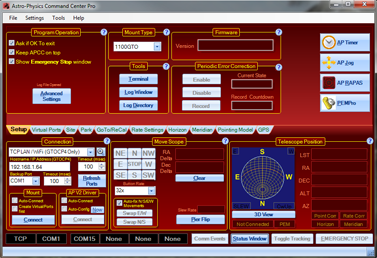 |
Since PulseGuide was developed years ago, it does not support the later command
language. Over the years, we have implemented additional commands and safety
features in the GTOCP3 and GTOCP4 control boxes that are not utilized in PulseGuide.
With that in mind, we recommend that you consider using your planetarium program
with the AP ASCOM V2 driver or for optimum performance consider Astro-Physics
Command Center (APCC) - Standard or Pro version. This software, also written
by Ray Gralak in conjuction with Astro-Physics, offers more refined custom variable
tracking rate control, vastly improved tracking of asteroids and comets in addition
to many other advanced features.
Please refer to his web site http://www.pulseguide.com.
Many, many thanks to Ray for this useful program. |
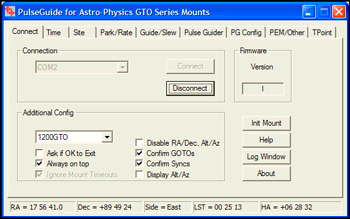 |
Planetarium, Imaging and Observatory Software from Other Vendors
There are a number of planetarium programs that can be used to control the Astro-Physics GTO Servo System. In addition, some software designed primarily for camera control and/or observatory control and planning also have limited ability to control your mount. Many of these use the ASCOM interface and will take advantage of the new ASCOM V2 driver mentioned above. Any software that can use the AP V2 ASCOM driver will have extensive mount control capabilities because of the driver's "virtual keypad" features. Other programs employ native drivers that the software designers wrote from our publicly available command set. The list that follows is certainly not exhausive, but contains software with which we have at least a little familiarity.Resources for Mac users
In addition to the Mac software mentioned above, check out this resource: The Mac in Astronomy by David E. Illig. Website: http://www.primordial-light.com/macastronomer.htmlMobile Smart Devices
We have entered a new age of smart devices that offer amazing functionality at our fingertips without the need for a computer. If you own the GTOCP4 or GTOCP5 control boxes, on-board Wi-Fi capability is built in. If you have one of the earlier control boxes, refer to the information regarding the SkyFi and SkyWire information below.SkySafari™ for iOS and Android from Simulation Curriculum The GoTo mount control functions provided by
this application are quite basic and most suited to visual astronomy.
However, the graphical interface of your mobile device offers
some exciting possibilities to engage kids (young and old) at public star
parties, as well as provide an enjoyable, informative evening for amateur
astronomers on observing nights. Also, if the weather is cloudy, you can
browse through the extensive databases to learn a great deal about the
sky and plan your next session. |
 |
 |
SkyFi™ Wireless Telescope Controller and SkyWire™ from Southern Stars
SkyFi™ is Southern Stars' patent-pending WiFi-to-Serial adapter that is designed for wireless telescope control. If you have a computer-controlled GoTo telescope, SkyFi™ can use the WiFi capabilities of your Mac, PC, iPhone™, iPad™, or iPod Touch™ to point your telescope (via your mount) in the sky. SkyWire™ can connect the iPhone™, iPad™, or iPod Touch™ directly to your mount via wired connection. It has an Apple device plug on one end and an RS232 plug on the other. |
Write your own computer program
The Astro-Physics GTO protocol for the GTOCP3 Control Box through version Q is freely available to those who would like to write their own computer program for controlling the mount. Note that this does not include the command language for either the Precison Encoders or the Absolute Encoders. Please note that with our substantial investment in both the Astro-Physics V2 ASCOM driver and in APCC, we cannot also provide free technical support to anyone who wants to try their hand at mount control software. We strongly encourage all customers to use the available software options, if possible.Copyright © 1999-2022, Astro-Physics,
Inc. - All Rights Reserved
This page was last modified:
September 3, 2022
Astro-Physics, Inc.
11250 Forest Hills Road, Machesney Park, IL 61115, U.S.A.
Phone: 815-282-1513 Fax: 815-282-9847